
CONTENTS
Use Cases > Status API
Status API can be used to modify or retrieve status of invoices. Following services are available within status API.
I. Search invoices for status
We can search for invoices by filtering using various parameters as listed below:
Submission ID
Invoice ID
Matter ID
Payor Org Id
Payor Org Ebilling Id/Consumer Id
Invoice active state (active/inactive invoices)
Invoice start and end date range
All the invoices matching the filtering criteria and their respective status will be received as response. Multiple filtering criteria can be added in single request, for example the below will fetch all the active invoices with Payor Org Ebilling Id 4028 between January 1st- 10th.
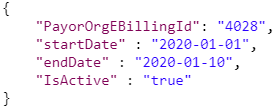
II. Update status
We can update a status of an invoice via this service. We would have to specify the invoice id, PayerOrgId and PayorOrgEbillingId of the invoice we would be updating.

And mentioning which status to move the invoice to along with comments.
And mentioning
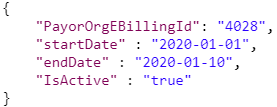
The service will validate the request and check if the status update is valid. For example moving a invoice from status ‘dead’ to any other status is not possible. Once the validating is complete the status will be updated, a 200-ok message will be sent back as confirmation.
III. Gets the invoice status details
We can get more information on invoices via this service by providing an invoice id producer or multiple ids in one go to get the details. The details received in response will include the following fields for each invoice ids requested:
Hub reference number,
Start date,
End date,
Transmit date & time,
Approved date & time,
Current hub status,
Changed date & time,
Matter Id,
Matter description,
Status note,
EBH recipient,
Vendor,
Client name
Client id
IV. Gets the invoice status history
We can view an invoice’s status history change logs using this service. This service will give information of every status changed date time along with the user who updated the status of an invoice. We can either pass a submission id or invoice id to fetch the status history details.
The response will have the status change details with below fields: